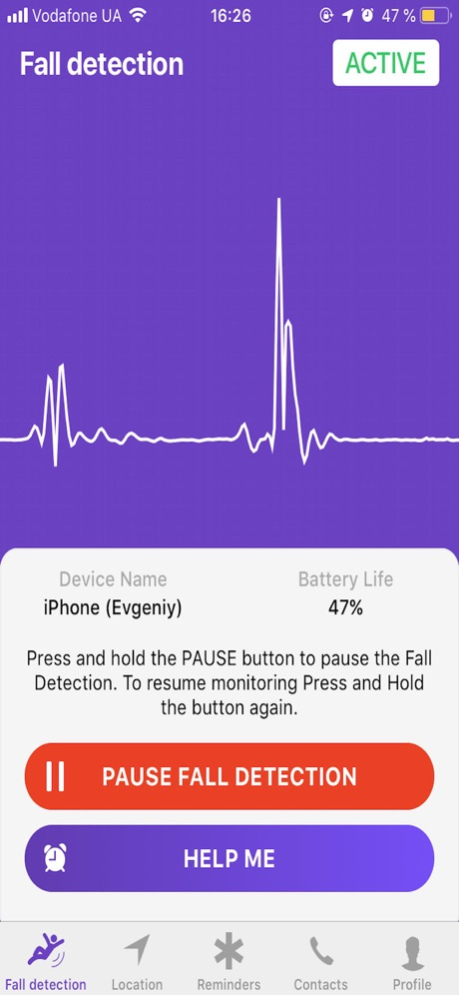Chk-In Fall Alert 2.4
Continue to app
Free Version
Publisher Description
Concerned about falling or have a medical or health condition that keeps you from having your own independence? The high cost of monthly monitoring subscription service prevents you from getting a Medical Alert system? In an event of an emergency, how quickly can help get to you may make a difference in how quickly you will be able to recover after the incident.
Chk-In Fall Alert system is designed to work as a DIY alert system to maximize your mobile phone ownership without the monthly subscription fee (when used with one emergency contact). Since you are already carrying the phone with you wherever you go, why not save money by using your Smart Phone as a Fall Alert system.
Once an impact is detected, Chk-In Fall Alerts your emergency contacts via PUSH message and email with GPS location information.
Even if you are experiencing discomfort and needs to summon help to you immediately, with a push of “HELP ME” button, Chk-In Fall Alert will send out a Panic alert to your emergency contact to let them know that you require assistance.
If you also own an Apple Watch, Chk-In Fall Alert sensor automatically extends to your Apple Watch to offer a new degree of freedom while expanding the monitoring to include your heartrate using the Apple Healthkit.
Chk-In Fall Alert integrates with Health app through Helathkit to get your heartrate and display it directly in the app. Tracking your heartrate through Healthkit complements to other monitoring functions of Chk-In Fall Alert to make sure your vitals get appropriate visibility in emeregency situations.
Chk-In Fall Alert optionally Integrates with Apple Health to help you log falls
Nov 21, 2022
Version 2.4
Bug fixes and performance improvements. New features for the Watch.
About Chk-In Fall Alert
Chk-In Fall Alert is a free app for iOS published in the Health & Nutrition list of apps, part of Home & Hobby.
The company that develops Chk-In Fall Alert is Sextant Navigation Inc. The latest version released by its developer is 2.4.
To install Chk-In Fall Alert on your iOS device, just click the green Continue To App button above to start the installation process. The app is listed on our website since 2022-11-21 and was downloaded 1 times. We have already checked if the download link is safe, however for your own protection we recommend that you scan the downloaded app with your antivirus. Your antivirus may detect the Chk-In Fall Alert as malware if the download link is broken.
How to install Chk-In Fall Alert on your iOS device:
- Click on the Continue To App button on our website. This will redirect you to the App Store.
- Once the Chk-In Fall Alert is shown in the iTunes listing of your iOS device, you can start its download and installation. Tap on the GET button to the right of the app to start downloading it.
- If you are not logged-in the iOS appstore app, you'll be prompted for your your Apple ID and/or password.
- After Chk-In Fall Alert is downloaded, you'll see an INSTALL button to the right. Tap on it to start the actual installation of the iOS app.
- Once installation is finished you can tap on the OPEN button to start it. Its icon will also be added to your device home screen.